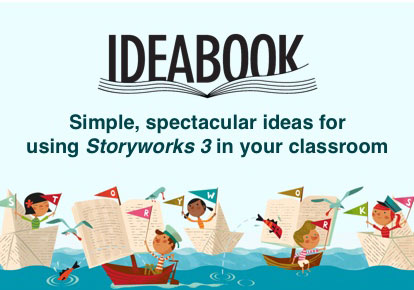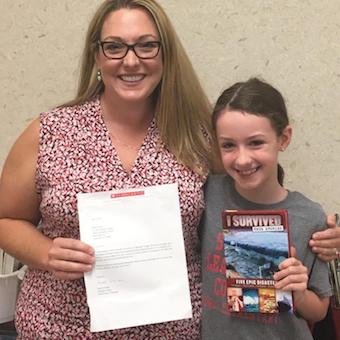Hi, Storyworks 3 teachers! My name is Alex Winnick, and I'm the Associate Editor of Storyworks 3. I'm so excited to share the amazing digital tools we've made for your classroom, wherever that may be this year. Of all the new resources we've been working on, I'm especially excited to tell you about our new Learning Journey Slide Decks. We created them with remote learning and independent learners in mind. You may have already seen these on our website. But what are they? And how can they help you with remote or in school learning? We answered all your questions below!
What are they?
Our dazzling new Learning Journey Slide Decks take our videos, stories, and close-reading questions and transform them into self-guided learning journeys for your students. And you can customize them in any way you like! (We imagine you’ll decorate them with snazzy elements from your bitmoji classroom!). We're giving you the best of our resources, in one fabulous hit that students can complete on their own in a delightful way. These are essentially extra-engaging Skill Builders, transformed into Google Slides for your convenience.
Where can I find them?
You can find them under the "Resources" tab of each issue’s Nonfiction, Fiction, Paired Texts, Play and Poetry features, under " Activities.”
How do I share them with my students?
Assign them to your students by hovering your mouse over the Learning Journey Slideshow and clicking the "Interactive" option. To assign to your students, follow the prompts from Google. If you're using Microsoft Teams, you can download the Slide Deck as a PowerPoint and upload it to Teams.
How can I use them in my classroom?
They can work as asynchronous learning assignments, digital group work, or as presentation tools for your remote or traditional classroom.
Here are some other new digital tools you’ll love:
· Our Digital Lesson Plans have clickable links to their stories and Skill Builders. Customize them to best suit your classroom! Don’t miss our brand-new section “Great Ideas for Remote Learning” in each lesson plan!
· Our fabulous new Choice Board! Education Editor Della Herden put together inspiring and creative choices for your students to choose with this issue’s play, How Coyote Stole Fire . They’re great for independent and at-home learning.
· Our personalized Author Read-Alouds provide your students with a rich audio experience at home or in the classroom. Our authors and editors intro the story, provide some background information or personal thoughts, and then dive into a reading of the story.
Oh, and if you need any assistance with anything Storyworks 3, be sure to check out our new Help and How-To’s page!
Recent Posts
-
July 22, 2022
Check Out What's Coming in September
-
May 24, 2022
Genius Teacher Ideas: Using Storyworks 3 Across Curriculum
-
May 17, 2022
Genius Teacher Ideas: Multi-Class Debate with Storyworks 3
-
May 05, 2022
Genius Teacher Ideas: Test Prep with Storyworks 3
-
March 17, 2022
Celebrate National Poetry Month!
-
January 10, 2022
Sneak Preview! Your February 2022 Issue
-
December 14, 2021
Homestretch to the Holidays
The Storyworks 3 Ideabook is for teachers looking for awesome ideas on all things ELA. It’s where you’ll find fresh, creative, practical ways to use the phenomenal resources available to you through this award-winning magazine.